Why Is Blue Buffalo So Expensive? Breaking Down the Costs of Premium Pet Food
Why Is Blue Buffalo So Expensive If you’re a pet owner, you’ve probably heard of Blue Buffalo. It’s one of the most popular brands when it comes to …
Read Article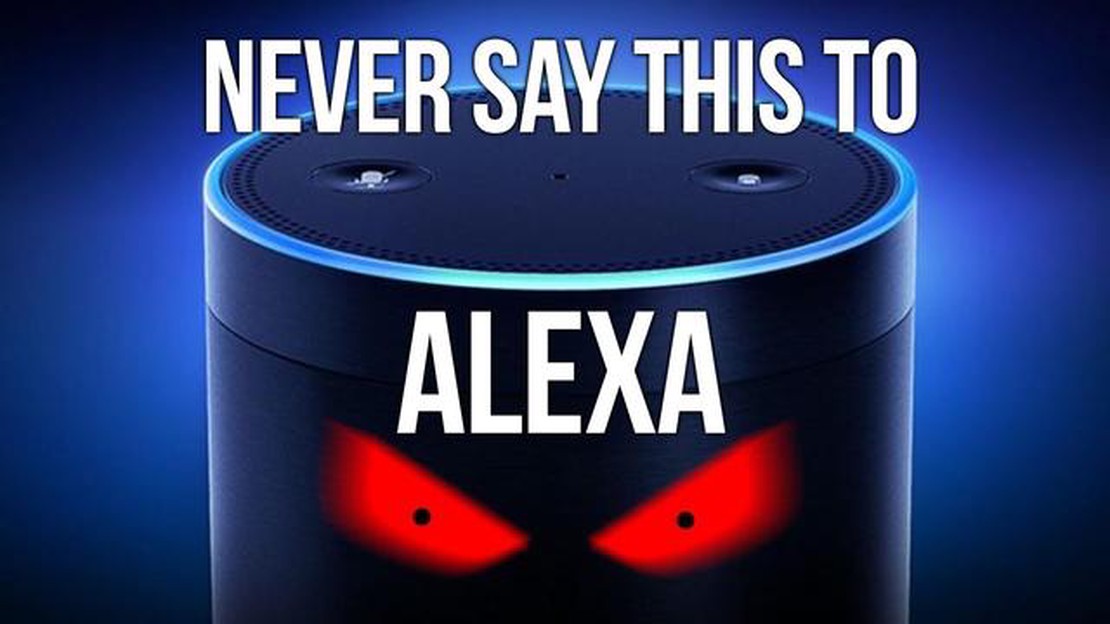
With the popularity of smart home devices on the rise, voice assistants like Alexa have become an integral part of many households. However, not everyone is thrilled about having an AI-powered device constantly listening and responding to their commands. In fact, some people flat out hate Alexa and everything it represents.
One of the main reasons people dislike Alexa is the concern over privacy. Many worry that the voice assistant is constantly recording their conversations, raising questions about who has access to this data and how it may be used. This fear is compounded by various reports of accidental recordings being sent to random contacts or even Alexa devices secretly listening in on private conversations.
Another issue that sparks hatred towards Alexa is the feeling of being constantly monitored. The idea of having a device that is always on, analyzing your voice and behavior, can be unsettling for some. The thought that every utterance and command is being noted and stored by a faceless corporation is enough to make anyone feel like they are living in a dystopian surveillance state.
It’s important to acknowledge and respect these concerns. If you’re one of the many who find themselves hating Alexa, there are ways to deal with it. One approach is to familiarize yourself with the privacy settings and options available on your device. This allows you to have more control over what data is stored and how it is used. Taking the time to adjust these settings can provide some peace of mind and help alleviate concerns.
Hate towards Alexa can stem from various reasons, both legitimate concerns and personal preferences. Some of the common reasons why people may dislike or hate Alexa include:
It is important to recognize that these reasons are subjective and vary from person to person. Some may have valid concerns while others may simply prefer not to use voice assistants. It’s essential to respect individual choices and find ways to address any legitimate concerns.
One of the main reasons why some people hate Alexa is because of privacy concerns. Alexa is always listening for the wake word, which means it is constantly picking up audio in your home. This has raised concerns about how Amazon is using and storing that data.
There have been instances where Alexa has mistakenly recorded and sent audio clips to contacts without the user’s permission. This has led to worries about sensitive conversations being recorded and shared without consent.
Furthermore, there are concerns about how Amazon is using the data collected by Alexa. Many people are worried that their personal conversations and information could be used for targeted advertising or sold to third parties.
Amazon has stated that they value user privacy and have implemented measures to protect it. They claim that they only store audio recordings when the wake word is detected and that users can review and delete their recordings at any time. However, some people still remain skeptical.
If you are concerned about privacy when using Alexa, there are a few steps you can take to mitigate the risks:
By taking these precautions, you can address some of the privacy concerns associated with Alexa and feel more comfortable using the device in your home.
Lack of trust is one of the main reasons why some people hate Alexa. Many individuals are wary of having a device constantly listening to them and collecting their personal data. These concerns are fueled by various news stories and reports about data breaches and privacy infringements.
Some people fear that Alexa might be eavesdropping on their conversations or recording their activities without their consent. This lack of trust in the device’s ability to protect privacy creates a sense of unease and discomfort among users.
Read Also: Can You Heat Up Farmer's Dog Food? - Expert Advice and Tips
Another factor that contributes to the lack of trust is the potential misuse of personal data collected by Alexa. People worry that their information could be used for targeted advertising or sold to third parties without their knowledge or consent. The lack of transparency in how Amazon handles user data further exacerbates these concerns.
To address the issue of trust, Amazon should be more transparent about its data collection and usage policies, assuring users that their privacy is protected. Implementing clear guidelines on how user data is used, stored, and shared can help alleviate concerns and build trust among users.
Users should also take steps to protect their privacy. It is recommended to regularly review and delete voice recordings stored by Alexa, enable privacy settings, and be cautious about the information shared with the device.
Furthermore, it is crucial for manufacturers and developers to prioritize security in the design and development of voice assistants. Implementing robust security measures, such as end-to-end encryption and secure data storage, can help establish trust in these devices.
Ultimately, building trust in voice assistants like Alexa requires a collective effort from both users and manufacturers. A balance between convenience and privacy must be struck to address concerns and create a safer and more trustworthy user experience.
While Amazon’s Alexa is extremely advanced and capable of many tasks, it does have its limitations. Here are a few strategies to help you deal with Alexa’s limitations:
Read Also: Flea Symptoms In Dogs: Signs, Treatment, and Prevention
Remember, Alexa is continually evolving and improving. Its limitations today may not be the same tomorrow. Stay updated with the device’s latest software updates and improvements to take full advantage of its capabilities.
While Alexa can be a helpful and convenient tool, it’s important to set boundaries to make sure it doesn’t invade your privacy or become a nuisance. Here are some ways to set boundaries with Alexa:
Remember, Alexa is a tool designed to make your life easier, but it’s important to have control over how and when it interacts with you. By setting boundaries and being mindful of your privacy, you can enjoy the benefits of Alexa while still maintaining a sense of control over your technology.
While there may be valid reasons why some people hate Alexa, it’s important to remember that there are alternative options available for those who are not satisfied with the device. These alternatives offer similar features and functionalities, but may address some of the concerns that people have with Alexa. Here are a few alternatives worth considering:
Additionally, there are several smart speakers and devices on the market that come with their own built-in virtual assistants or offer support for multiple assistants. These devices give users the flexibility to choose the assistant that best meets their needs and preferences.
Exploring alternatives is a great way to find a virtual assistant that suits your requirements and addresses any concerns you may have. Whether it’s Google Assistant, Siri, Bixby, or another option, the goal is to find a virtual assistant that you feel comfortable using and that enhances your daily life.
Enhancing the user experience with Alexa can be achieved by implementing a few key strategies:
In conclusion, by simplifying the interaction, improving speech recognition, providing personalization, and adapting to context, the user experience of Alexa can be significantly enhanced. These strategies can help address some of the reasons why people may dislike or struggle with Alexa, ultimately leading to a more positive and enjoyable user experience.
Some people may hate Alexa because they feel uncomfortable with the idea of having a device constantly listening to their conversations. They may have concerns about privacy and data security.
Amazon claims that Alexa is designed to respect privacy and that the voice recordings are encrypted and stored securely. However, there have been instances of privacy breaches, so it’s important to be cautious and mindful of the information shared with the device.
Some common complaints about Alexa include misunderstandings of voice commands, difficulty understanding accents or speech impediments, and occasional unwanted activations. Some people may also find the voice assistant’s responses to be robotic or unhelpful.
To minimize privacy concerns with Alexa, you can turn off the microphone when you’re not using the device, review and delete your voice recordings regularly, and be cautious about the information you share with the device. It’s also a good idea to keep the Alexa software updated to ensure any security vulnerabilities are addressed.
Yes, there are alternatives to Alexa. Apple has its own voice assistant called Siri, and Google has Google Assistant. Some people may prefer these alternatives for various reasons, such as brand loyalty, specific features, or perceived privacy advantages.
Why Is Blue Buffalo So Expensive If you’re a pet owner, you’ve probably heard of Blue Buffalo. It’s one of the most popular brands when it comes to …
Read ArticlePolice Dog Teeth Implants The Ultimate Guide Do you want to enhance your police dog’s performance in the field? Table Of Contents Why Police Dogs Need …
Read ArticleBasset Hound Potty Training Bringing home a new Basset Hound puppy is an exciting time for any dog lover. However, one of the first tasks you’ll need …
Read ArticleHow Much Brownies Can A Dog Eat As a responsible pet owner, it is important to be aware of the foods that are safe for your furry friend to consume. …
Read ArticleMy Dog Bites Me When I Try To Pick Him Up Many dog owners have experienced the frustration and surprise of being bitten when attempting to pick up …
Read ArticleMy Dog Only Eats Cooked Meat Have you ever wondered why your dog only wants to eat cooked meat? While it may seem peculiar, there can be several …
Read Article